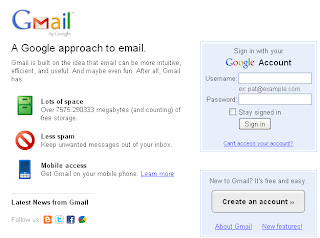 To all you current Gmail users out there- chances are you have only begun to tap into all Gmail has to offer. For example, Buzz. Yes- Buzz. What is it? Essentially, it’s Google’s version of Twitter, available to you and other Gmail users.
To all you current Gmail users out there- chances are you have only begun to tap into all Gmail has to offer. For example, Buzz. Yes- Buzz. What is it? Essentially, it’s Google’s version of Twitter, available to you and other Gmail users.Or another fun feature is “Labs” (described by Gmail as, admittedly, “some crazy experimental stuff”). Here, users create gadgets for other users to download and try out. For example, users can download a gadget that automatically translates emails, or one that expands your selection of emoticons. There’s even a gadget that, when enabled, helps prevent you from sending reckless emails late at night by forcing you to perform semi-complex math problems before hitting “Send.”
Of course, it’s also important to learn the essentials, such as:
- Creating folders
- Labeling emails
- Setting up your vacation responder
- Creating and sharing Google Docs (or even publishing them as a webpage!)
- Reporting Phishing
- G-Chat















0 comments:
Post a Comment