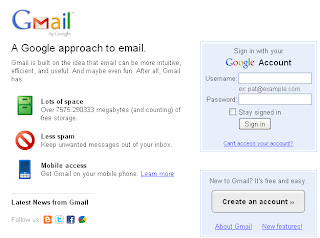Does time seem to slip through your fingers? Are there not enough hours in the day to accomplish all you want to? Does that frustrate you to no end? You are not alone. Time management is one of those skills everyone would admit to wanting to improve. But even if someone who struggles with time management knows how to go about budgeting their time more effectively, will they have the time to do so?
 From a professional standpoint, the ability to effectively manage one’s time can make or break a company. One key method in learning how to make better use of your time is by simply recognizing “time wasters.” KnowledgeCity’s Time Management course takes a look at how to avoid wasting time and make more effective use of the time you have.
From a professional standpoint, the ability to effectively manage one’s time can make or break a company. One key method in learning how to make better use of your time is by simply recognizing “time wasters.” KnowledgeCity’s Time Management course takes a look at how to avoid wasting time and make more effective use of the time you have. One of the resources highlighted in the course is Alec Mackenzie’s book The Time Trap, in which he groups the thirty-five most common time wasters into five main categories:
- Lack of Planning
- Being Disorganized
- Staffing Issues
- Directing
- Lack of Control
- Poor Communication
- Ineffective Decision Making
Some of the specific time wasters include: a lack of objectives, priorities or a daily plan, a lack of deadlines, attempting too much at once, duplication of effort, multiple bosses, confused responsibility and authority, ineffective delegation, a lack of motivation, wanting all the facts before making a decision, etc
Check out three FREE previews of this course today! It will be well worth your time.