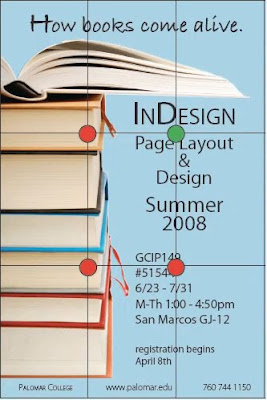Crisis management is different from time management. It requires a different mindset. The danger with crisis management is that it can become so time consuming that you never get to anything else. The crisis management immediately jumps to the top of the priority list. You don't want to be doing crisis management all the time, so if you find that you are spending all of your time managing crises, it's time to get a manager to step in and start problem solving. You don't want to manage in crisis mode.
Crisis management is different from time management. It requires a different mindset. The danger with crisis management is that it can become so time consuming that you never get to anything else. The crisis management immediately jumps to the top of the priority list. You don't want to be doing crisis management all the time, so if you find that you are spending all of your time managing crises, it's time to get a manager to step in and start problem solving. You don't want to manage in crisis mode.Will not acting immediately cause harm and money loss down the road?
If you answered no to both questions, then it is not a crisis. If no one is in danger, take the time to assess the situation fairly. Remember, problem solving usually involves research, and one reason people get stuck in crisis management is because they don't sit down to do the research in the first place. The more planning you do upfront, the less likely you are to be hit with a crisis that derails you. Here are ten great steps for a successful crisis management plan.
The best use of time is spent doing problem solving, rather than reacting in the moment to a different situation. Sometimes in a situation, people may look to you for direction and ask a lot of questions. Remember, it's okay to take a step back when people are being demanding and say "I want to take a moment and think this through."
Managing crisis is an essential skill for being successful in your career. For additional information on crisis management and for more tips on building a successful career, check out our new course on Career Success Strategies and take advantage of the first three FREE previews.